Would you like to learn how to list permissions of a Windows service using ACCESSCHK? This tutorial will show you how to install ACCESSCHK and verify the permissions of a service on a computer running Windows.
• Windows 2012 R2
• Windows 2016
• Windows 2019
• Windows 2022
• Windows 10
• Windows 11
Equipment list
Here you can find the list of equipment used to create this tutorial.
This link will also show the software list used to create this tutorial.
Windows Related Tutorial:
On this page, we offer quick access to a list of tutorials related to Windows.
Tutorial Windows - Check permissions of service using ACCESSCHK
As an Administrator, start a Powershell console.
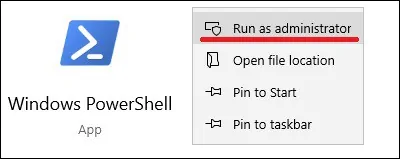
Create a temporary directory to store Sysinternals.
Download the Sysinternals application.
Install the Sysinternals on Windows.
In our example, Sysinternals was installed on the root of drive C.
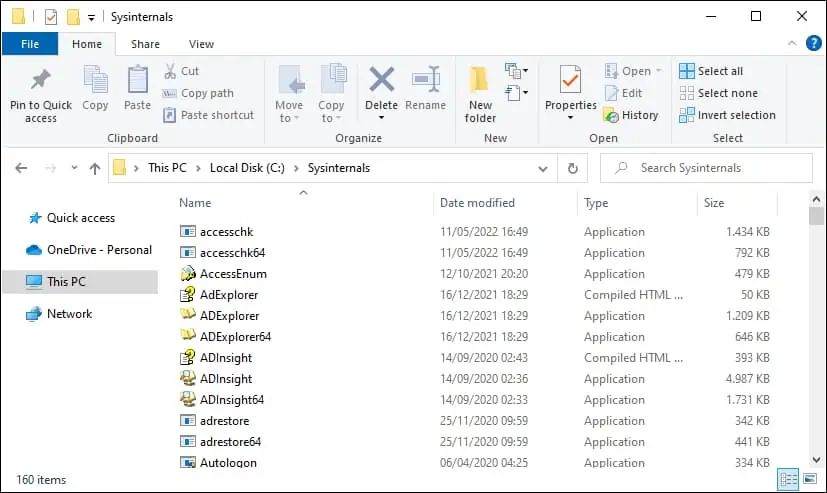
Optionally, add the directory to the PATH environment variable.
Congratulations! You have finished the installation of Sysinternals on Windows.
Tutorial ACCESSCHK - List permissions of a Windows service
As an Administrator, start an elevated command line.
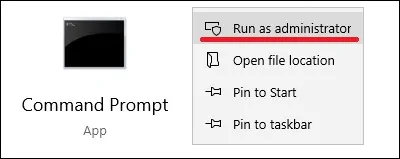
List the Windows services available.
Here is the command output.
List the permissions of a Windows service.
Here is the command output.
In our example, We used ACCESSCHK to list the permissions of the service named GUPDATE.
Optionally, display only objects that have write access.
Here is the command output.
Congratulations! You are able to list the permissions of a Windows service using ACCESSCHK.
