Would you like to learn how to change a local user password using the command line? In this tutorial, we will show you how to use the command line to set the password of a local user account on a computer running Windows.
• Windows 2012 R2
• Windows 2016
• Windows 2019
• Windows 2022
• Windows 10
• Windows 11
Equipment list
Here you can find the list of equipment used to create this tutorial.
This link will also show the software list used to create this tutorial.
Windows Related Tutorial:
On this page, we offer quick access to a list of tutorials related to Windows.
Tutorial Windows - Changing a local user password
As an Administrator, start an elevated command line.
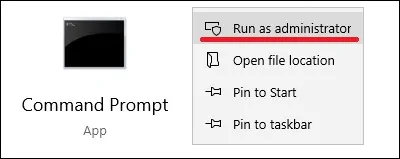
List the local accounts.
Here is the command result.
Change the password of a local user.
Optionally, use this command.
Enter the information requested.
In our example, we configured the password of a local account named GOHAN.
Congratulations! You are able to change a local user password using the command-line.
