Would you like to learn how to delegate permission to create user accounts in the Active Directory? In this tutorial, we are going to show you how to allow a group to create user accounts on the Active Directory.
• Windows 2012 R2
• Windows 2016
• Windows 2019
• Windows 10
• Windows 7
Equipment list
The following section presents the list of equipment used to create this tutorial.
As an Amazon Associate, I earn from qualifying purchases.
Windows Related Tutorial:
On this page, we offer quick access to a list of tutorials related to Windows.
Tutorial Windows - Delegate permission to create user accounts
Open the application named: Active Directory Users and Computers.

Create a new group.
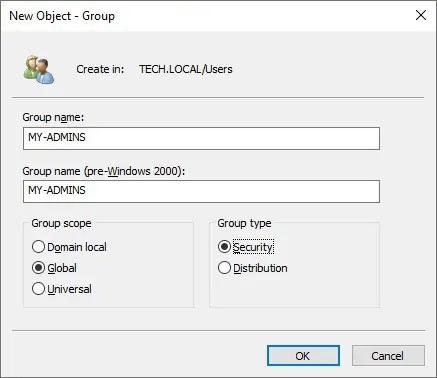
Right-click on the desired organizational unit.
Select the option to Delegate Control.
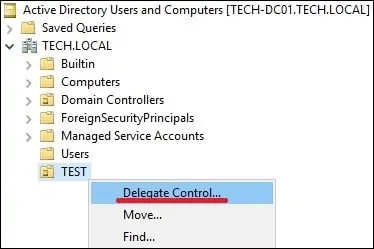
Select the desired group.
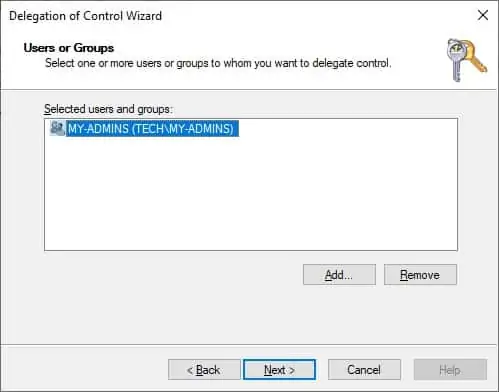
Select the permission to create, delete, and manage user accounts.
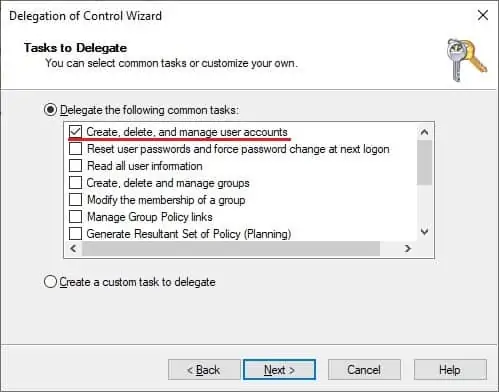
Click on the Next button to finish the configuration.
In our example, members of the group named MY-ADMINS will be able to create and manage user accounts inside the organizational unit named TEST.
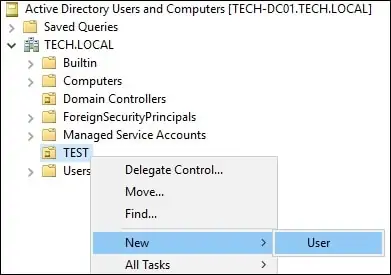
You will not be able to change the group membership of the user accounts.
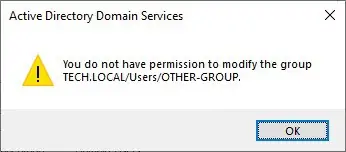
You will not be able to create accounts in other organizational units.
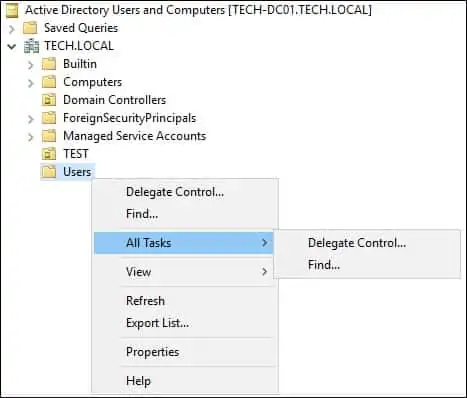
Congratulations! You are able to delegate permission to create user accounts in the Active Directory.
