Would you like to learn how to configure the TP-LINK ARCHER C6 AC1200 wireless router as a VPN client? In this tutorial, we are going to configure the AC1200 router as an L2TP VPN client.
• TP-LINK ARCHER C6 AC1200 - Version 2.0
Hardware List:
The following section presents the list of equipment used to create this tutorial.
Every piece of hardware listed above can be found at Amazon website.
TPLINK - Related Tutorial:
On this page, we offer quick access to a list of tutorials related to TP-LINK AC1200.
Archer C6 AC1200 - VPN client configuration
Open your browser and enter the IP address of your wireless router.
In our example, the following URL was entered in the Browser:
• http://192.168.0.1
The AC1200 web interface should be presented.
On the login screen, enter the management password.

Access the Advanced tab on the top of the screen.

Access the NETWORK menu and select the INTERNET option.
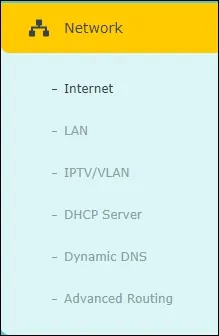
On the Internet screen, perform the following configuration.
• Internet Connection type - Select the VPN protocol
• Username - Enter the VPN username
• Password - Enter the VPN password
• Secondary connection - Dynamic IP
• VPN Server - Enter the VPN server IP address or hostname
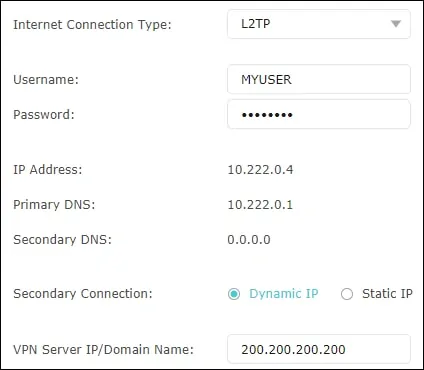
Select the connection mode and click on the Save button.
After saving the configuration, click on the Connect button.
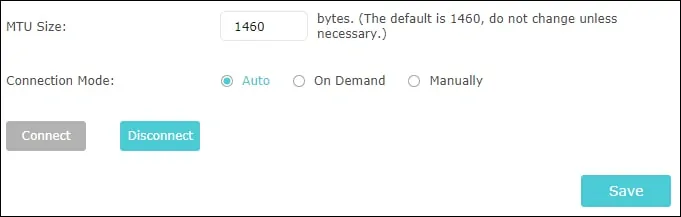
Congratulations, you have finished the AC1200 VPN client configuration.
