Would you like to learn how to perform the Pfsense backup and restore procedure? In this tutorial, we are going to show you how to backup your pfsense configuration and how to restore your pfsense configuration.
• Pfsense 2.4.4-p3
PFsense Related Tutorial:
On this page, we offer quick access to a list of tutorials related to pfSense.
PFSense - Configuration Backup
Open a browser software, enter the IP address of your Pfsense firewall and access web interface.
In our example, the following URL was entered in the Browser:
• https://192.168.15.30
The Pfsense web interface should be presented.
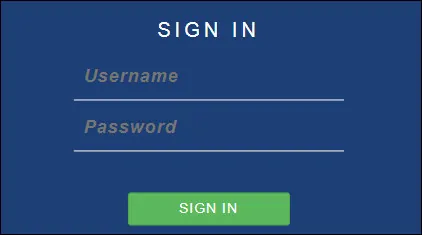
On the prompt screen, enter the Pfsense Default Password login information.
• Username: admin
• Password: pfsense
After a successful login, you will be sent to the Pfsense Dashboard.
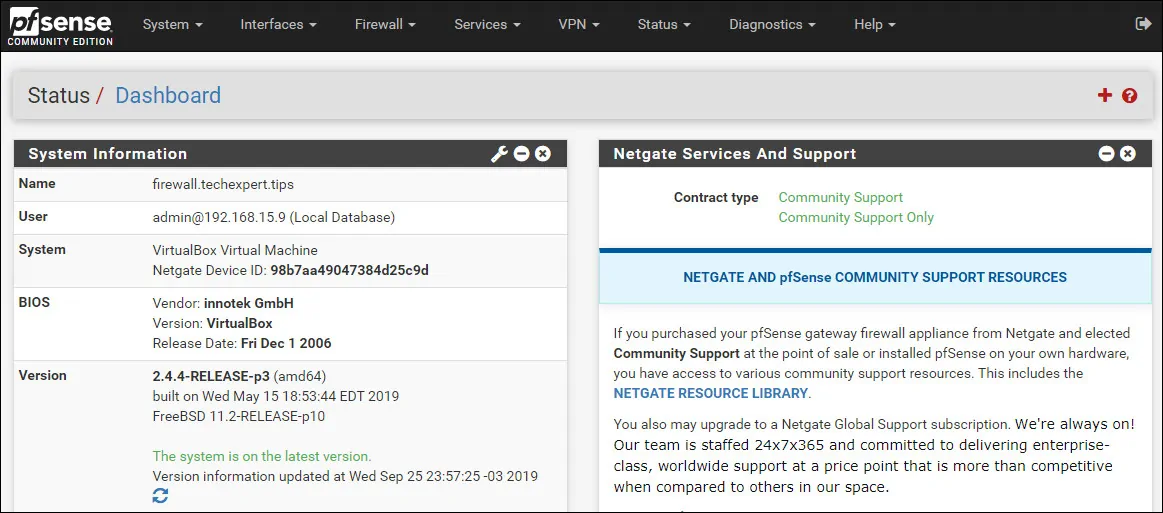
Access the Pfsense Diagnostics menu and select the Backup and Restore option.
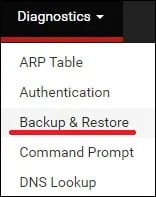
On the Backup configuration area, perform the following configuration:
• Backup area - All
• Skip packages - No
• Skip RRD data - No
• Encryption - Yes
• Password - Enter an encryption password to protect the Pfsense Backup.
Click on the Download configuration as XML button.
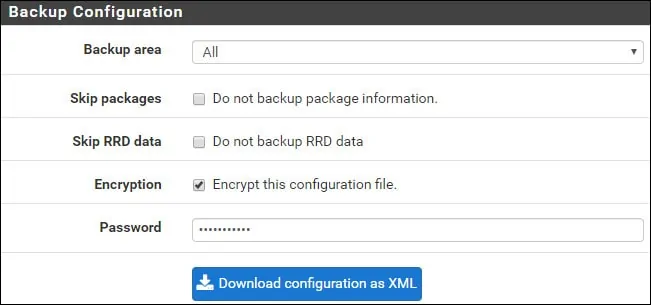
Your computer will download a XML file containing the pfsense configuration backup
PFSense - Configuration Restore
Open a browser software, enter the IP address of your Pfsense firewall and access web interface.
In our example, the following URL was entered in the Browser:
• https://192.168.15.30
The Pfsense web interface should be presented.
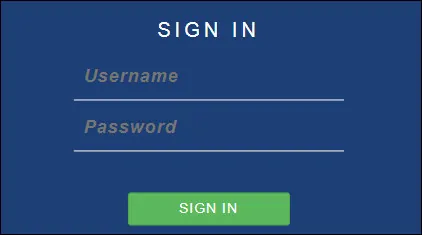
On the prompt screen, enter the Pfsense Default Password login information.
• Username: admin
• Password: pfsense
After a successful login, you will be sent to the Pfsense Dashboard.
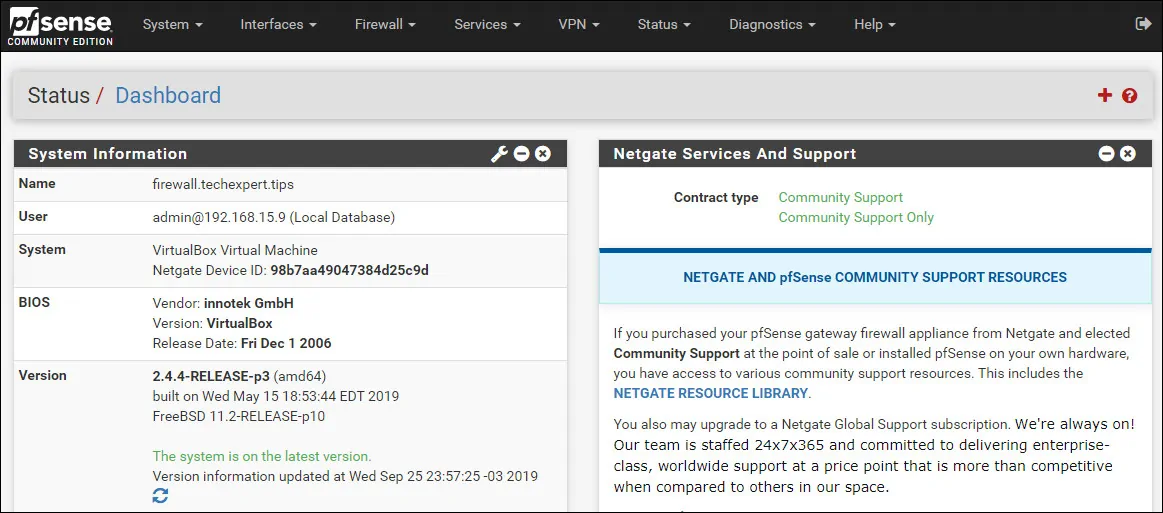
Access the Pfsense Diagnostics menu and select the Backup and Restore option.
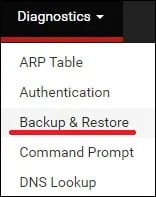
On the Restore Backup area, perform the following configuration:
• Restore area - All
• Configuration file - Select your pfsense configuration backup XML file.
• Encryption - Yes
• Password - Enter an encryption password
Click on the Restore configuration button.
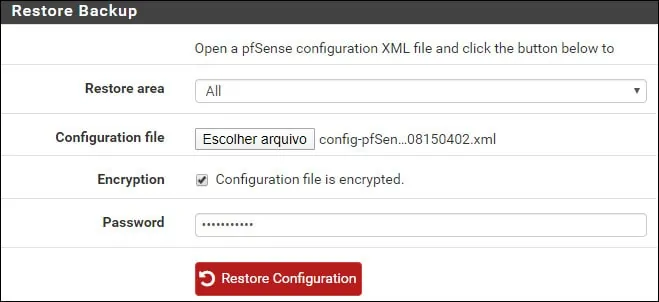
Your computer will upload the XML file and restore the pfsense configuration backup.
After restoring the configuration the Pfsense server will reboot.
